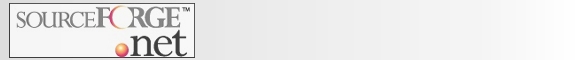The aim of this project is to provide an easy to use solution concerning the various basic task of working in projects from the human project resource point of view (not the project management!). It's not (just another) project management solution.
A project might be a lot of things. It can be a real project, a customer visit, a business contact, a vacation journey or other. The main focus is to provide not a lot of possibilities and various customization options (there are already a lot of business solutions which trying to do exactly this), but to create a small but capable core application with various possibilities to create input and output to this and other application.
We understand that we don't need to reinvent the wheel. But didn't you have the wish sometimes to access or collect data from systems which are outside "your" current application? Copy/Paste, Batch Runs, CSV, Directory Access, Queue Access - there are many ways to exchange data but its not quite common that Application A uses the same mechanism as Application B . So we started a 1st attempt with this small business application to find a solution. Step by step.
- Client Maintenance
-
Clients are divided in companies and persons. They can be maintained either via the internal subsystem or via a configurable LDAP accessor.
- Users and Login
-
Users can be maintained either via the internal subsystem or by specifying a JAAS compliant login module. The application itself provides 2 login modules. One for the internal user system and one for accessing user data held on a LDAP server.
- Reporting
-
Additional reports can be easily added via the plugin manager interface. Reports can be designed via various WYSIWYG editors provided for Jasper Reports.
- Role Management
-
The entire system uses different roles to associate relations between components. Even a user is just a role any component might play.
- Import / Export [available from version 0.2 on]
-
The openadapter™ Framework is used to set-up I/E tasks to various systems. This is one of the main features of this application. Therefore data can be easily "routed" throughout various external systems.
- Business
-
The main business functionality consists of maintaining projects, travels, time records and clients. You can create time based reports for your customers, travel reports for your own and you can even create and maintain invoices.
Follow this steps to learn about installing, configuring and using this application:
-
Read Chapter 1, Architecture Overview to understand the environments and components this application is build for.
-
Read Chapter 2, Installation for installing the web application, using Tomcat.
-
Read Chapter 3, Configuration for setting up this application to your needs.
-
Read Chapter 7, Business Functions for a step by step explanation of the main functionality.
-
Find answers to FAQ's on the project website.
If you got further questions, use the forums provided on the SourceForge project page (http://sourceforge.net/projects/jsuite/).