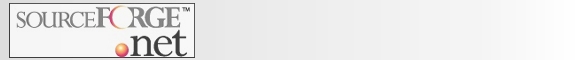The application is shipped as a webarchive file (WAR). Every application server or servlet container has its own way how to install a WAR archive. You should have a look at the documentation of your servlet container / application server.
Note that no JDBC driver is shipped with the application, you have to provide them seperately on your own.
-
A servlet container with servlet specification 2.3 and JSP 1.1. (or J2EE 1.3)
-
JDK 1.3 or upwards. If you want to use JAAS, JDK 1.4 is recommended. See Section 3.4, “Login and User Authentication” for more details.
-
A JDBC complient database driver supporting your database. Check your database documentation or webpage for additional information. E.g. the JDBC driver supporting free databases like MySQL can be downloaded directly from their webpage.
![[Note]](../images/admons/note.png)
|
Note |
|---|---|
|
You can use even a container with servlet spec 2.2 if you don't need special character encoding for UTF-8 e.g. japanese, russian or german mixed characters on a form which is done via a servlet filter. This filter used in the web.xml file is the only dependency to the servlet 2.3 specification. |
|
Example 2.1. Installing on Tomcat
To install the application follow this steps:
-
Copy the war file in the $TOMCAT_HOME$/webapps directory or use the admin application.
-
If the automatic deployment process didn't start or Tomcat isn't configured for automatic deployment, restart Tomcat. Check the logs whether /jproject is shown as a deployed context, the jproject subdirectory under $TOMCAT_HOME$/webapps has been created and no error messages are thrown.
![[Tip]](../images/admons/tip.png)
Tip Sometimes you get following exception during the automatic deployment process: WrapperException
This mainly happens if your application context gets reloaded but your servlet is still not available or found by the servlet container. A server restart should solve this problem.
-
However - if the automatic deployment didn't start at all and a restart of tomcat does not extract the application to the $TOMCAT_HOME$/webapps directory you might try to manually extract the contents.
Just create the jproject directory in $TOMCAT_HOME$/webapps and unzip the contents of the WAR file to this directory.
-
Either place the JDBC driver jar/zip archive according to your application server settinngs into the classpath or directly into the application library context. Simply copy the JDBC driver jar file therefore into the $JPROJECT_HOME$/WEB-INF/lib.
-
Check the correct installation by opening http://$yourserver$:$yourport$/jproject/setup.jsp. The setup page should be shown.
Before you can use the application you need to finish the steps described in the Chapter 3, Configuration section.